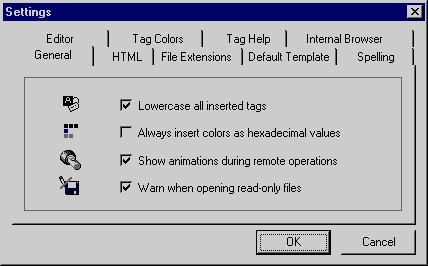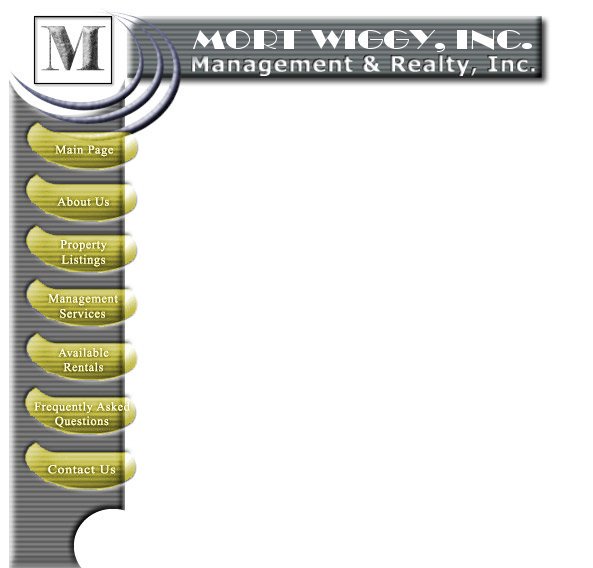1. Does not use an alt for images - no text equivalent if image does not show
2. Uses specific font value i.e. Firewood page font size=6 vs font="+2"
3. Does not specify language and country on pages
4. Blinking text!!! (Pricing page)
5. Pricing page also has long italicized paragraph
6. Incompatibility between Mozilla and IE loss of graphics, links, etc.
7. Contact us Email link in IE brings to Webyoda :-)
8. Requires Java in IE w/#7
9. Last update 2001!
|